Apps are mini applications which you can use to enlarge the performance of SharePoint Server. Here is the full overview of SharePoint Apps Store:
myFAQ App: This app used to create a list of frequently asked questions for the users on SharePoint site.
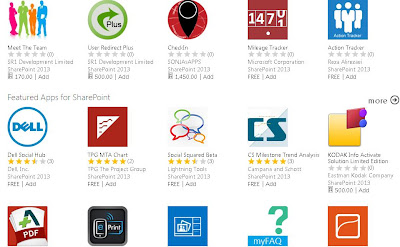
In these apps, some are featured & some are free. Here are some SharePoint Apps Examples:

Action Trackers: You can use this app to assign tasks & Items, to your colleagues and also track them.
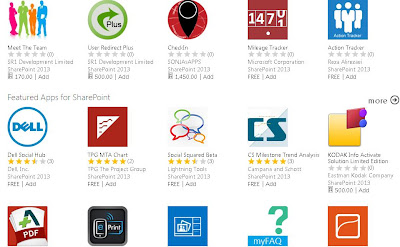
myFAQ App: This app used to create a list of frequently asked questions for the users on SharePoint site.
.png)
Facebook Integration: You can use this app to use Facebook social plugins on your public website.
Social Squared Beta: This app used to build a community around your SharePoint sites
Only a Site owner can be add SharePoint apps to the site. After adding a SharePoint app to the site, a subweb of that site is created to host the SharePoint app content. These apps run in their own app domain then to host apps, you will have to configure DNS in your environment.
How to host SharePoint Apps:
There are two options to host your apps:
1.You can choose your app domain as a subdomain of the domain that hosts the SharePoint environment.
2.You can create a new domain for your apps.
For OPTION 1:
First Click on Start>>Administrative Tools>>DNS
Right click “Forward Lookup Zones” and select “New Zone”>>Next.
Keep the default and click “Next” again & then again click on 'Next'.
Specify the zone name.
Click “Next”.
Then Next & Finish.
Right click on your new zone and select “New Alias (CNAME)…”
Give Alias name & Click to “Browse”
Double click on your server name
Double click “Forward Lookup Zones”
Double click the domain of your SharePoint environment.
Select “(Same as parent folder)” and click “OK”
Click “OK”.
Now the setting of DNS is get complete.
For OPTION 2:
First Click on Start>>Administrative Tools>>DNS
Right click on your domain name and select “New Alias (CNAME)…”
Give Alias name & Click to “Browse”
Double click on your server name
Double click “Forward Lookup Zones”
Double click the domain of your SharePoint environment.
Select “(Same as parent folder)” and click “OK”
Click “OK”.
Now the setting of DNS is get complete.
Four main benefits of SharePoint 2013 Apps:
1. Multiple Hosting Options: These Apps are available in Cloud App Model & provides various hosting options for your app.
2. Use Programming Models & web development tools: SharePoint web app supports various programming models such as JavaScript, HTML, and ASP. NET etc. It also provides web development tools such as Microsoft Visual Studio 2012; through this you can build apps for SharePoint.
3. Security via Isolation: You can use SharePoint Apps to isolate the app from the main domain. You can also protect your sensitive data from unauthorized access by using these apps.
4. SharePoint Apps Catalog: An apps catalog have bunch of apps that can be used by IT professionals as well as end users for their corporate or personal use.




No comments:
Post a Comment